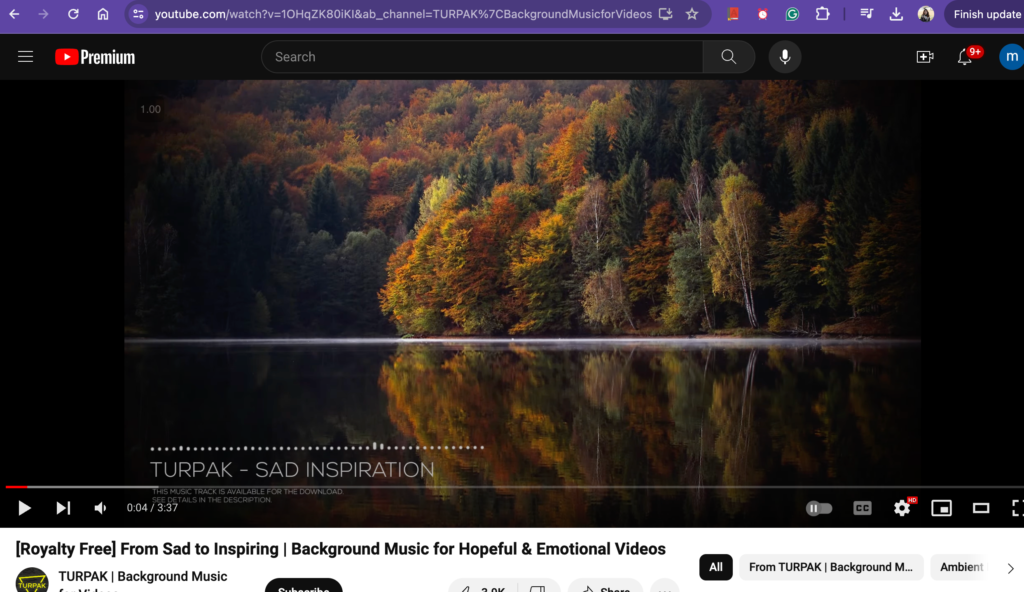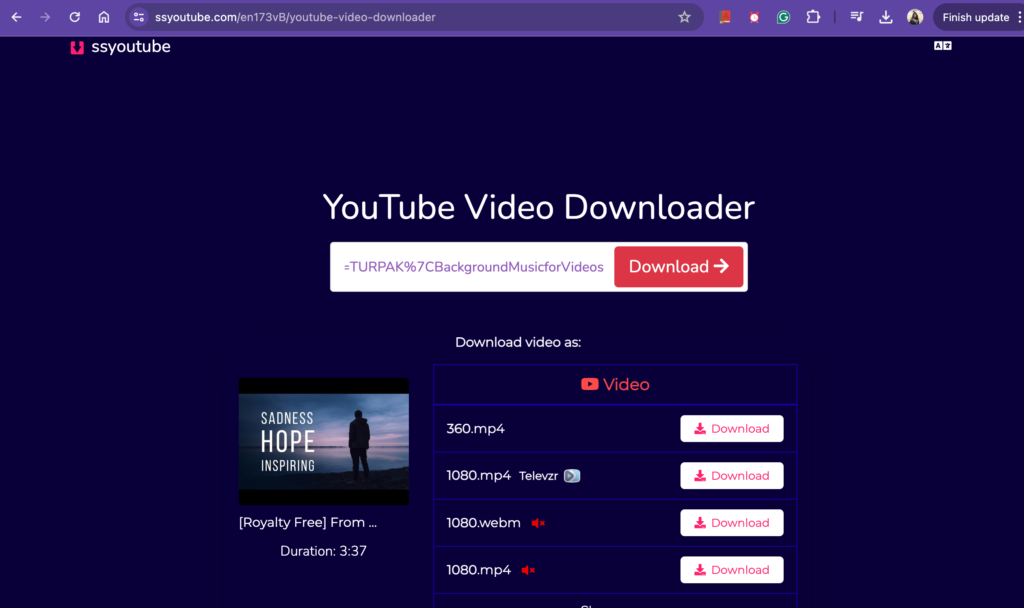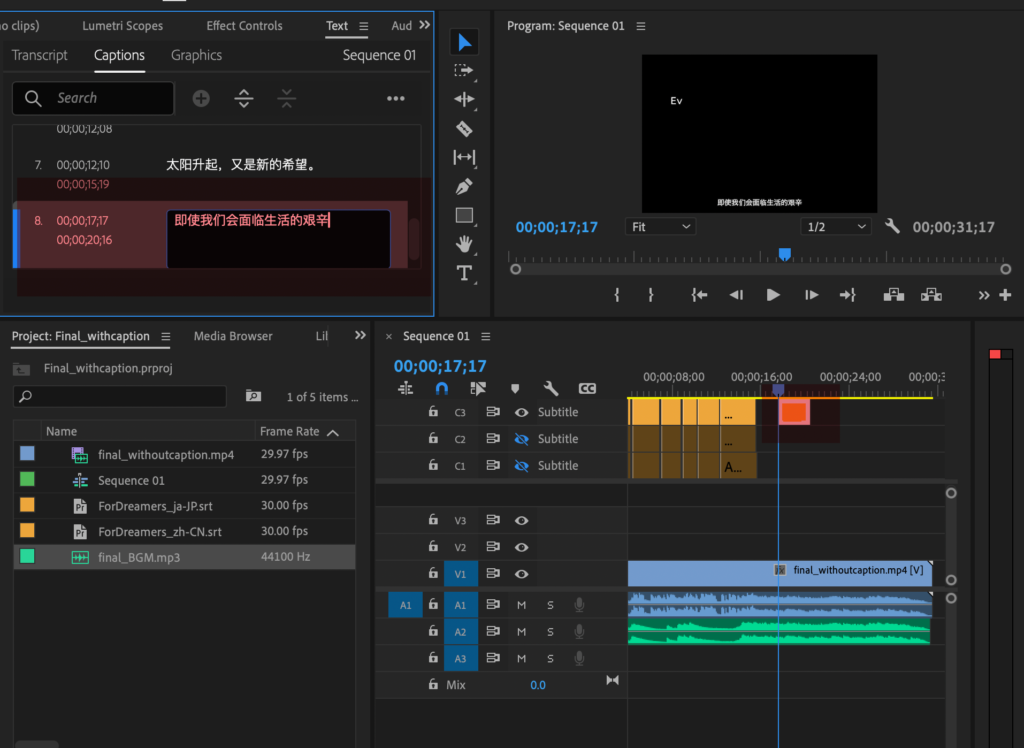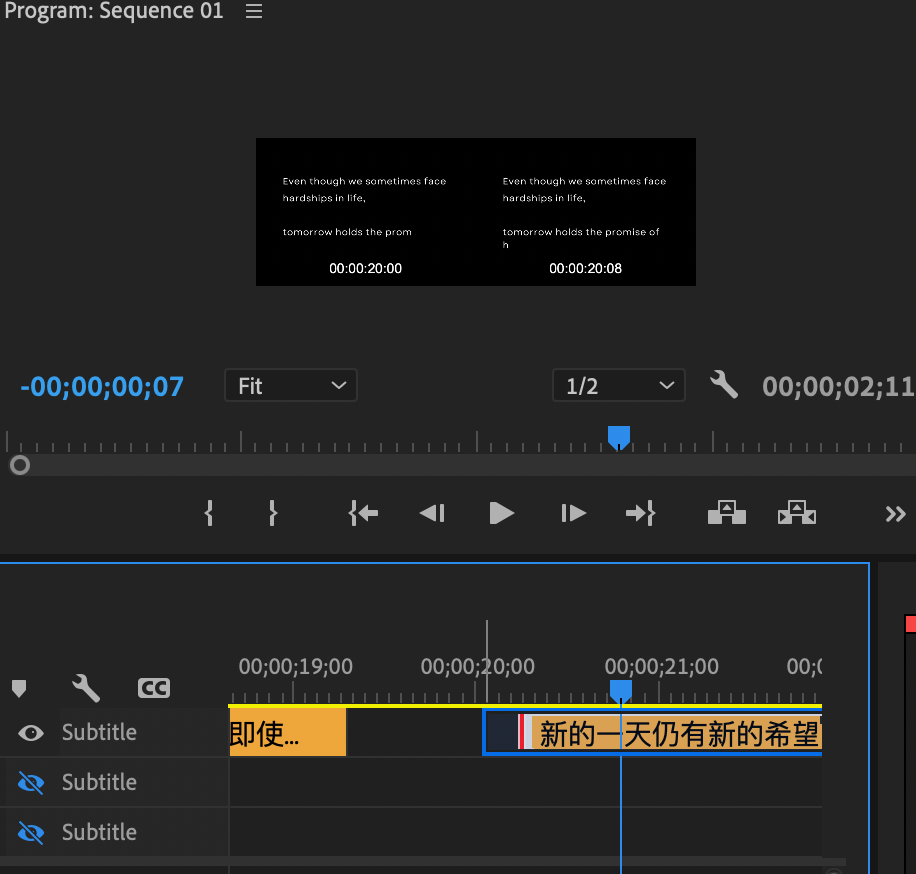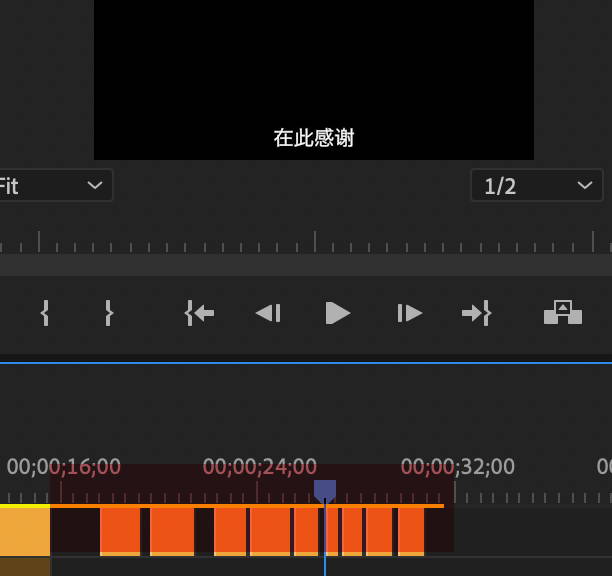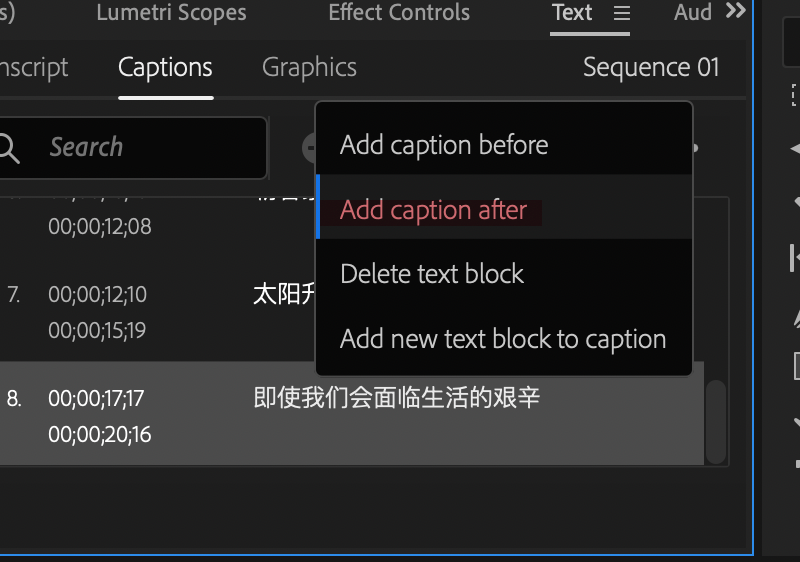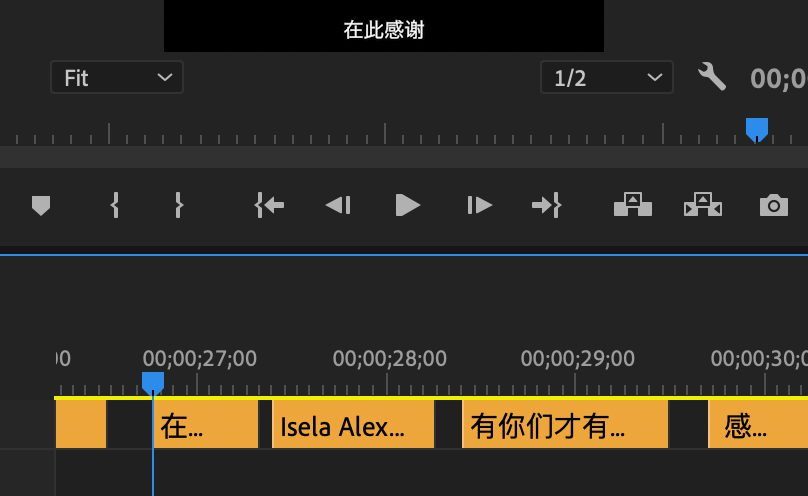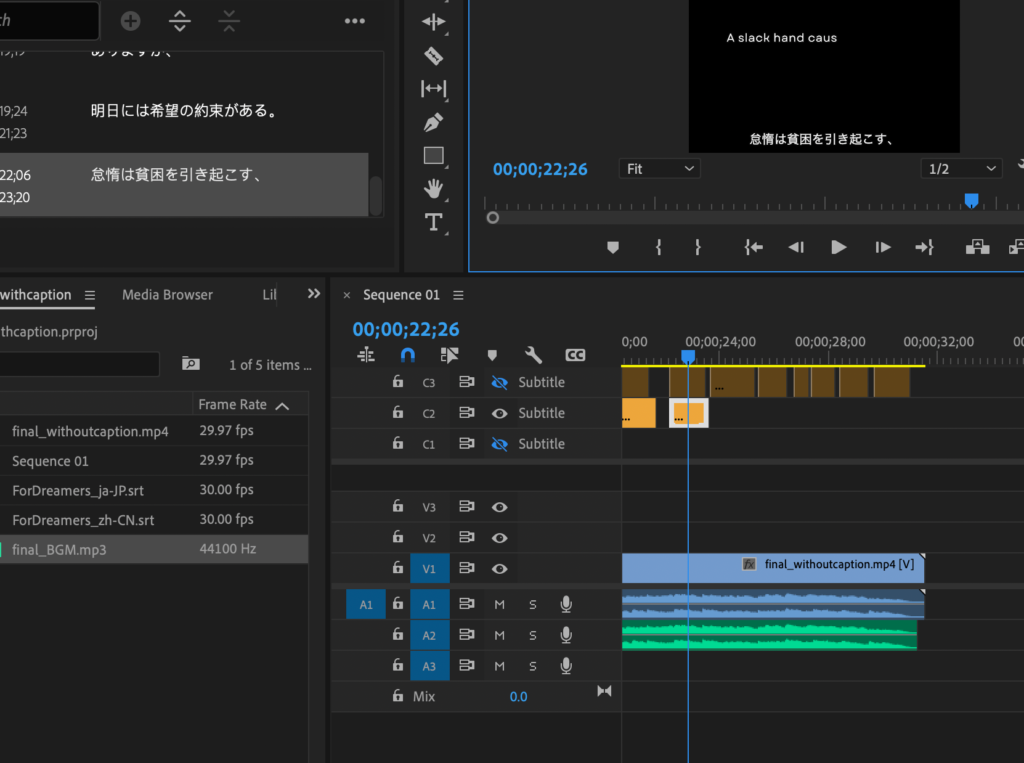Introduction
I’ve always dreamed of creating my own short animation, and this final project was the perfect opportunity to make that dream a reality. The film, titled ‘For Dreamers,’ explores the journey from darkness to light, offering hope amidst struggles. Starting with a storyboard, I used Procreate Dreams on my iPad to bring the scenes to life. For the ending clips, I chose Canva to feature reflective quotes and acknowledgments. I used Speechify to generate voiceovers by artificial humans. I sourced royalty-free music from YouTube to enhance the atmosphere. Initially, I attempted to use Caption.ai for subtitles but found it challenging for localization purposes. Captionhub is no good either since the timestamp for the auto-generated subtitles is so weird. Switching to Premiere Pro, I crafted a transcript and then subtitles, exporting them in .srt format. I set up a project in Crowdin to translate the subtitles into Simplified Chinese and Japanese. Finally, I integrated these localized subtitles back into the short clips by first using the automatic alignment using the original time stamps and then adding new captions for the ending clips manually, completing the localization of the entire animation.
So basically: Procreate Dreams ➡️ Canva ➡️ Speechify ➡️ Caption.ai (nope) + Captionhub (nope) ➡️ Premiere Pro + Audition ➡️ Crowdin ➡️ Premiere Pro.
The timeline for this project looks like this: 2 hours (brainstorming and storyboarding) + 3 hours of animation + 5 hours of subtitling and editing + 1 hour of write-up
Below is a detailed map of my journey. How as a dreamer, I created the anime For Dreamers to realize my dream. Lol.
The Final Fruit
Original
zh-CN localized
ja-JP localized
First Adventure: Creating a Short Animation using Procreate Dreams
I mainly learned from this YouTube tutorial: https://youtu.be/hzbmlyGDJO4?si=JI0k7s8Ozrv_xs2F
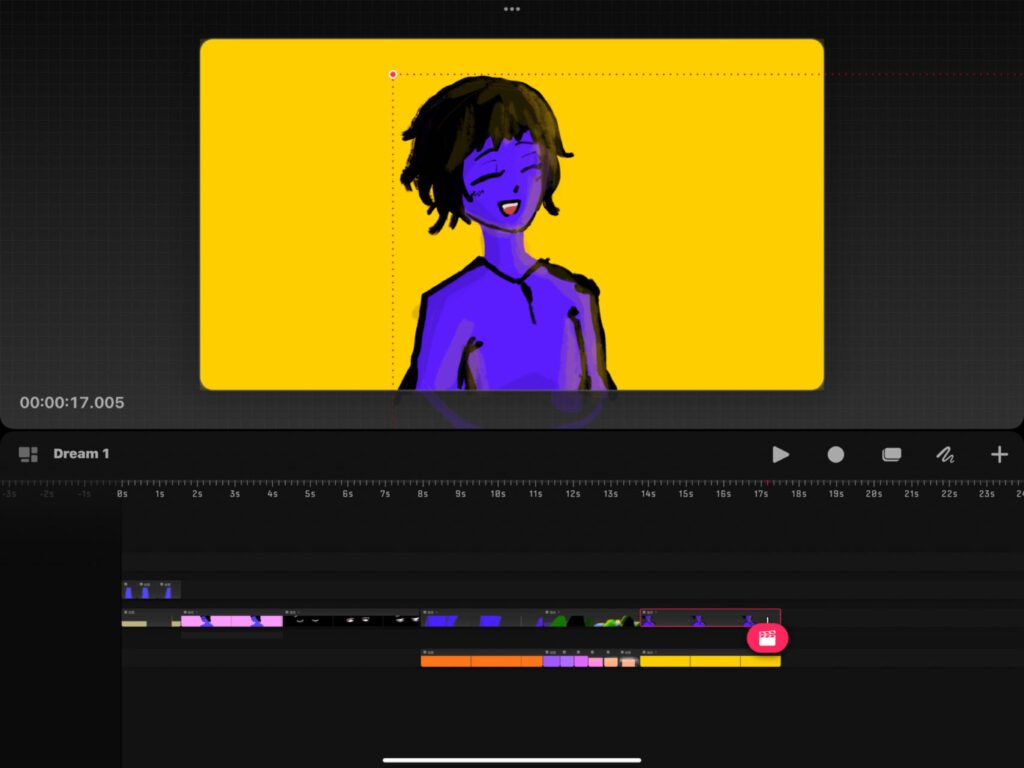
Here is my experience and review with Procreate Dreams:
Pros and Cons of Procreate Dreams
Pros:
Comprehensive Toolset: Offers a wide range of features and tools that are ideal for detailed and complex animations.
Versatility: Suitable for both amateur and professional artists due to its extensive capabilities.
Portability: Being an iPad application, it allows animators to work from anywhere, fostering creativity on the go.
Cons:
Complex Interface: The multi-tab system can be challenging to navigate, especially for beginners or those used to more straightforward interfaces.
Screen Space Utilization: The timeline and tracks take up a significant portion of the screen, reducing the actual working area, which can hinder the animation process.
Gesture Control: The three-finger gesture to minimize the timeline is not intuitive, making it easy to forget and frustrating to use regularly.
Onion Skinning Issues: Visibility issues with onion skinning when using vibrant background colors can affect the effectiveness of frame-by-frame animation.
But anyway, this part is safe.
I also used Canva to generate the ending part. I like the classic templates more than the flashy ones.
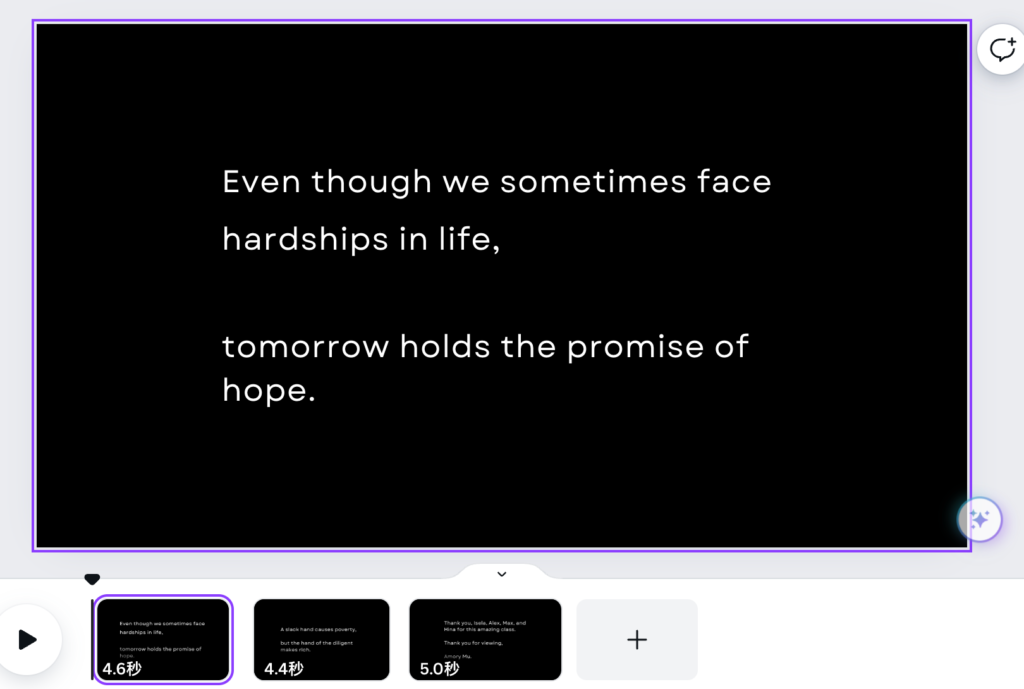
Second Adventure: Using Speechify to Generate Voiceovers
Speechify offers hundreds of voices (including celebrities like Mr. Beast or Mr. President, whoever that is) and an option to create your own voice. There could be some robotic sounds here and there, and the intonation might be a bit flat and unnatural. But besides that, Speechify is a good choice for when you’re unable to do professional recording. After adding the text and generating the voiceover, I recorded my screen to capture a video with the voiceover soundtrack. I then used the ‘drag audio only’ option in Premiere Pro to obtain a free voiceover (cheater!).
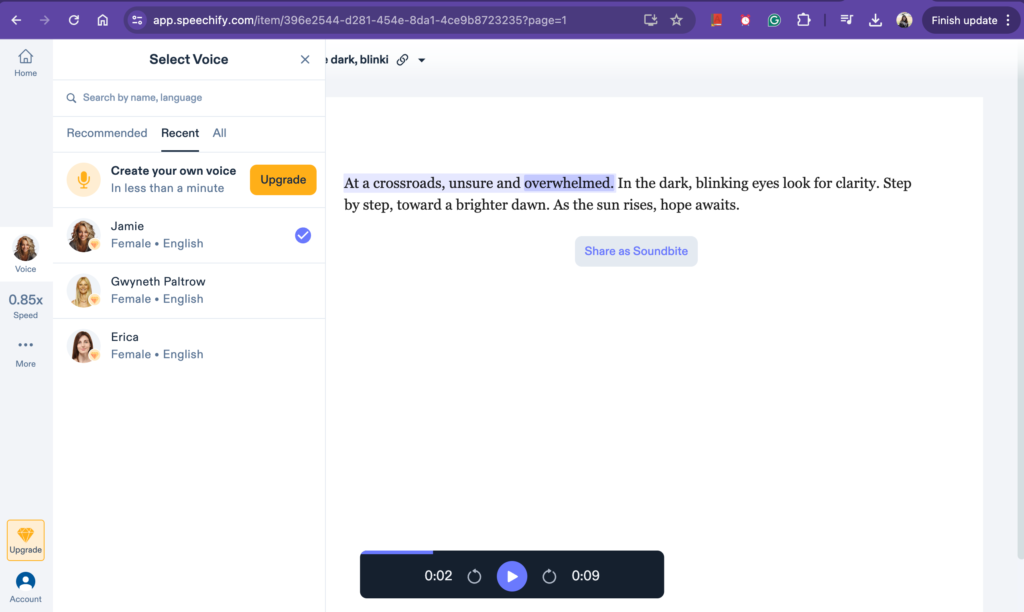

To compensate for the artificial flavor of the speech, I used the Parametric Equalizer in the Filter and EQ to bring more vibrance to the higher pitch. (Remembering we can link audio in Pr as in ‘edit clip in adobe audition).
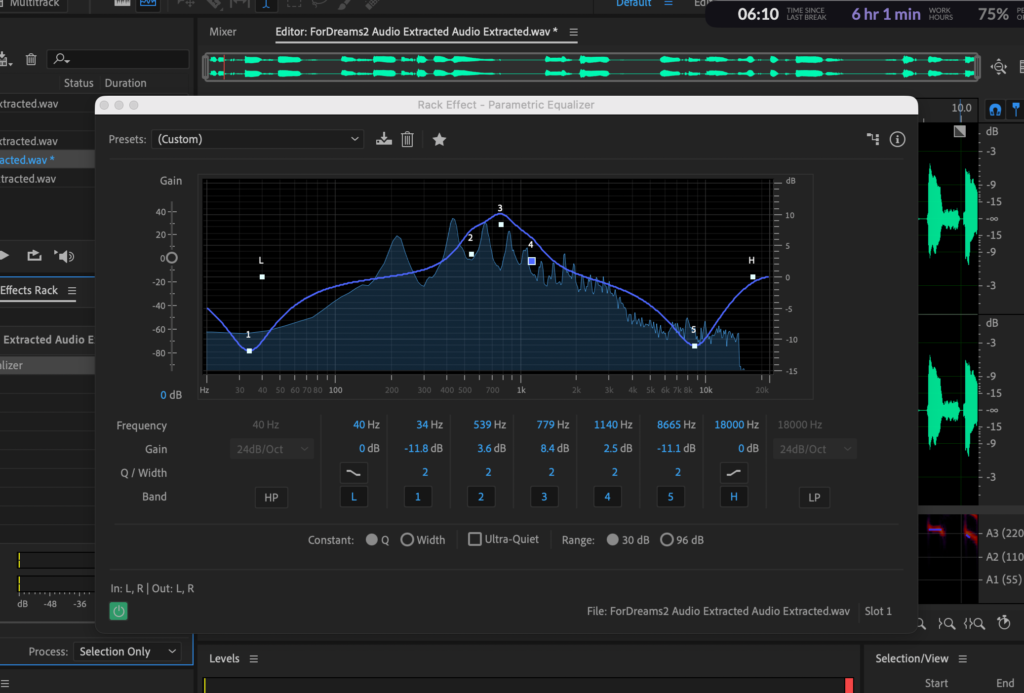
Third Adventure: Gimme that Subtitle!
So I initially thought I would use Caption.ai to add some fancy subtitles, like those that can coordinate with the beats of the speech. The functions of the web app are good. You can change styles and timing. But then I realized they would be hard to localize. Unless I record a localized voice over and use auto generation again.
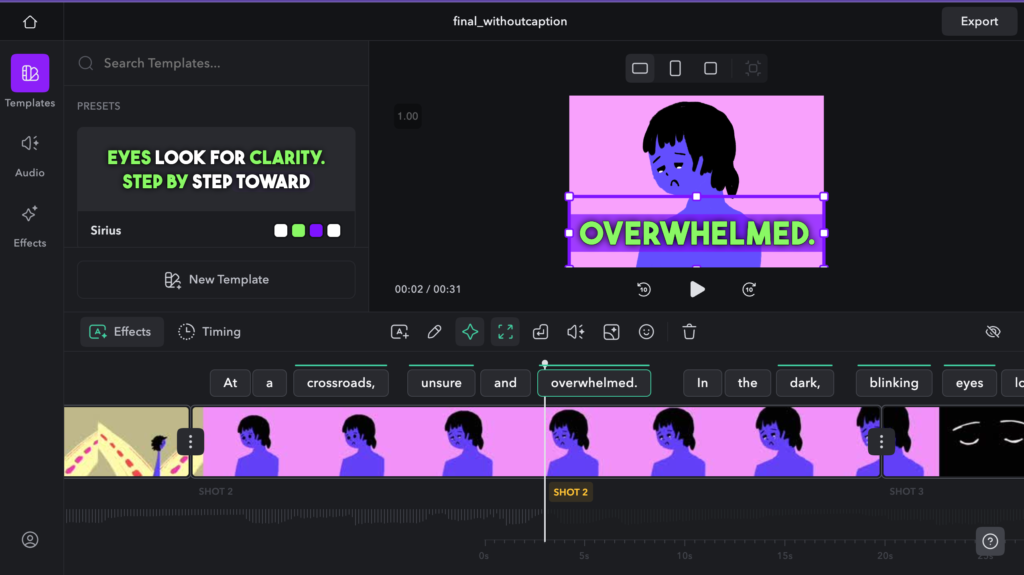
So sadly I let Caption.ai go and moved on to Captionhub. But the transcript is not precise, and even though I calibrated the setting beforehand to Netflix standard, the subtitling is still horribly long and out of cadence.
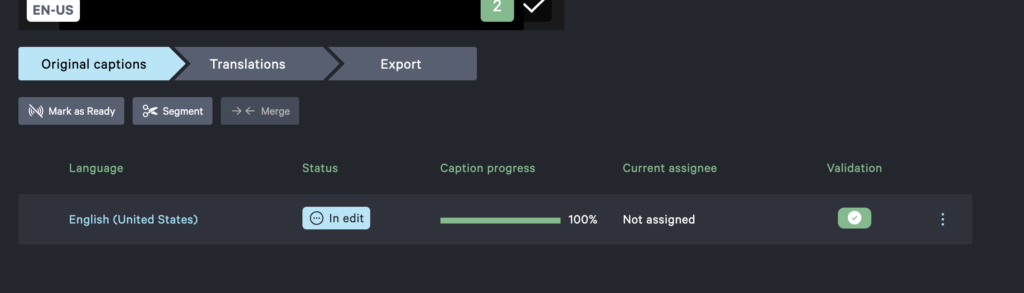
So I decided to go back to the good old Premiere Pro. The configuration was smooth, the transcript for the original voice over was mostly accurate (except for some grammatical incorrectness and content mismatch) and the caption styles are easy to customize (you just have far more choices of fonts and effects and stuff). So I was happy, finally.
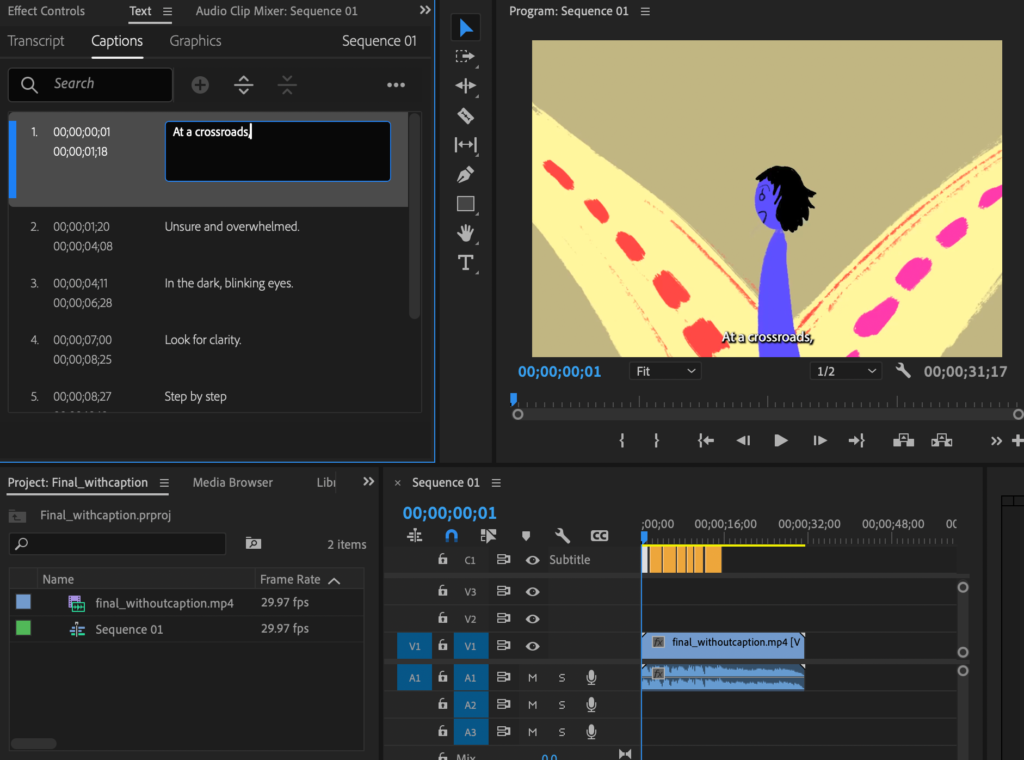
I then exported the .srt file and fed that into Crowdin. I chose to localize into simplified Chinese and Japanese. I did the translation, updated TM and TB, and gave the green light to the translation (since I was also the PM in this public translation project that lives on Crowdin). I am really into the Crowdin interface since the icons tell you what exactly the state of the strings is and different MT suggestions are provided below. The loading bar gives you a good sense of the progress you have made on the project.
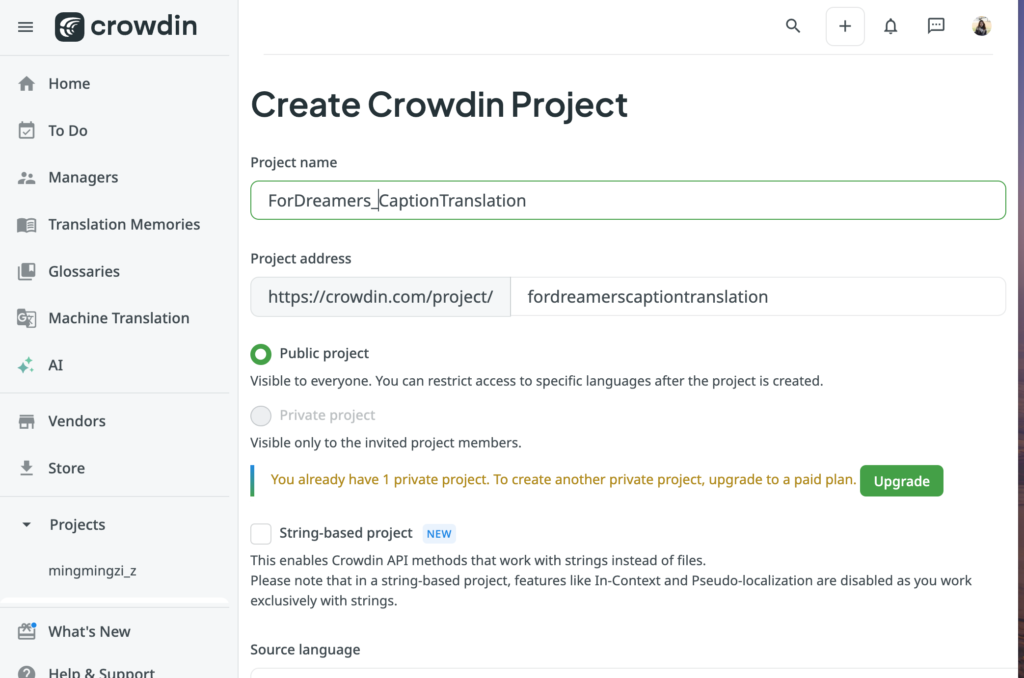
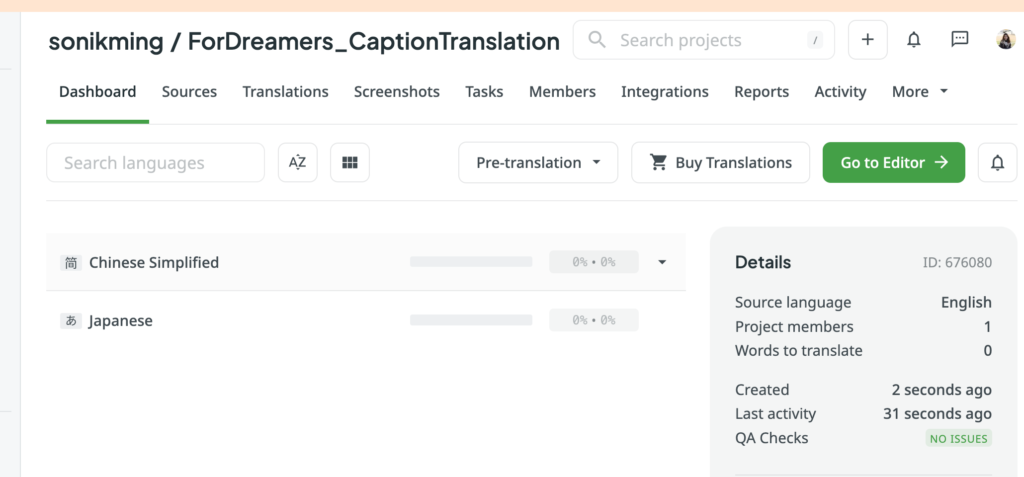
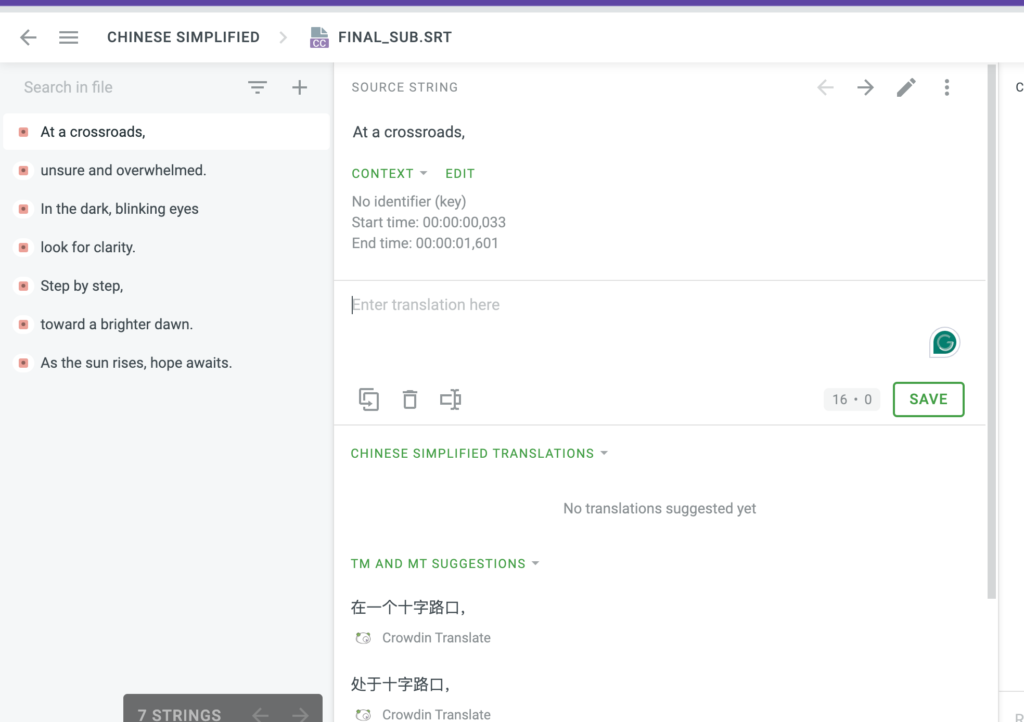
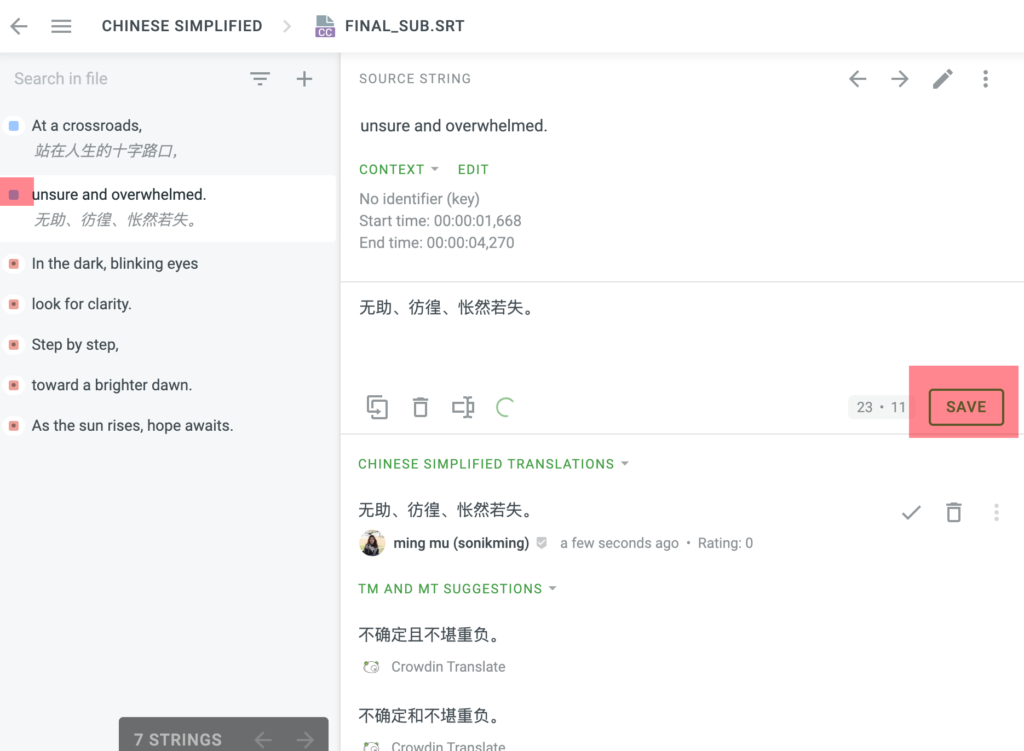
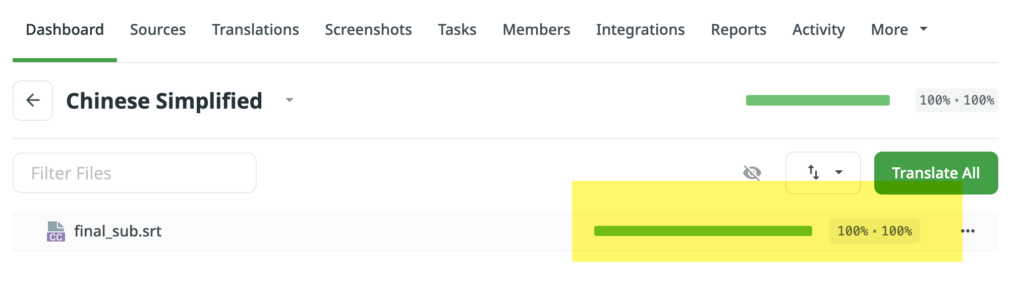
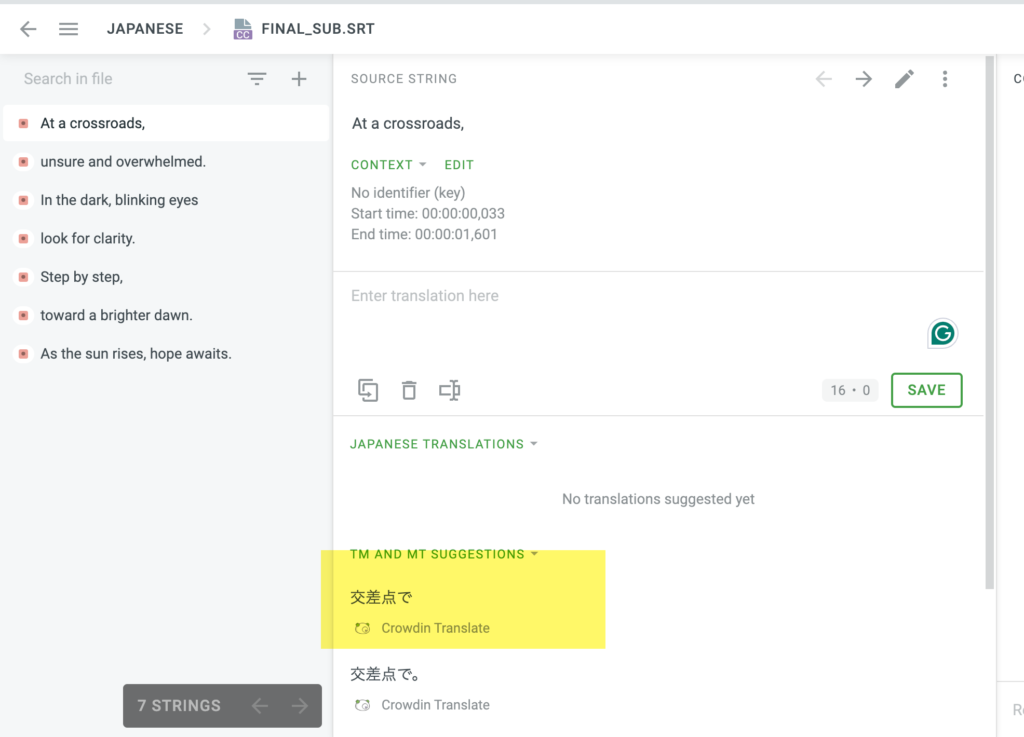
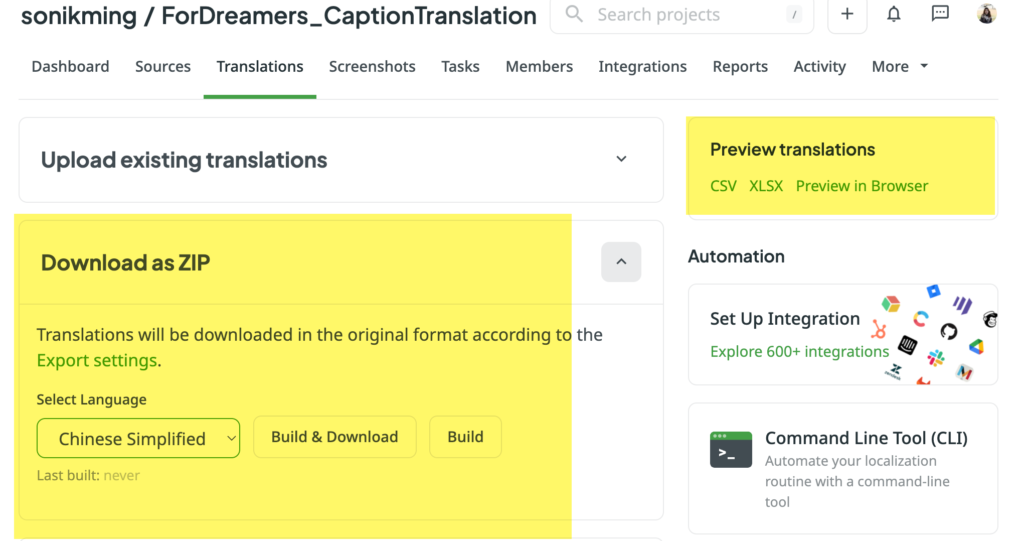
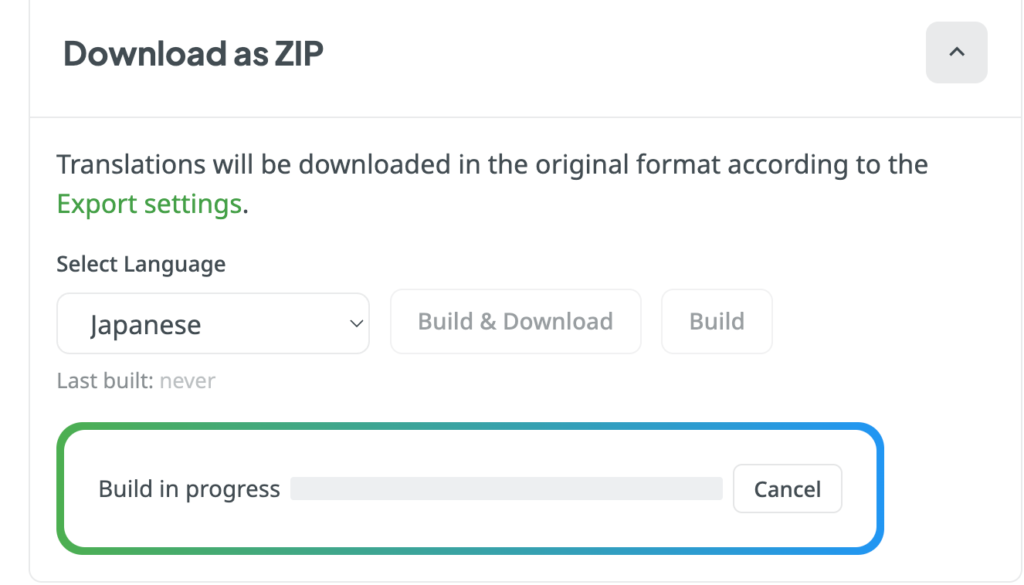
After building and downloading, I imported the freshly made captions back to Pr and did some minor adjustments. The big task is to add captions right after the already aligned ones and time them to the text appearing on the screen.
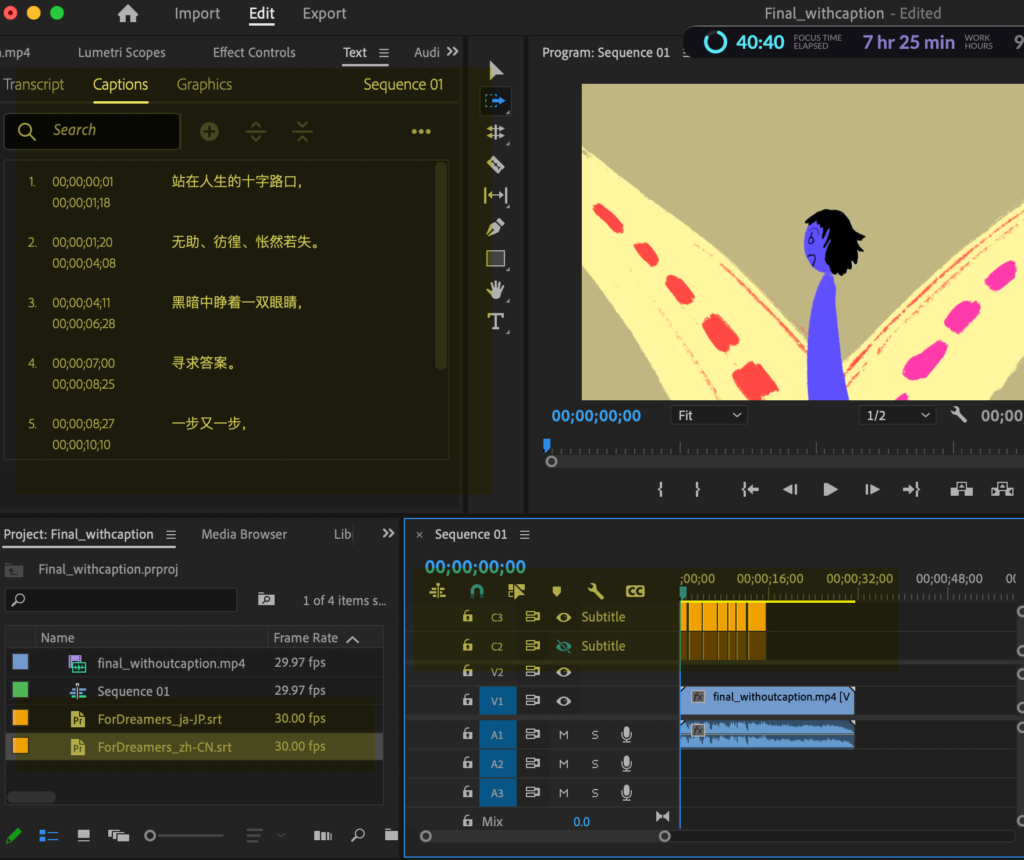
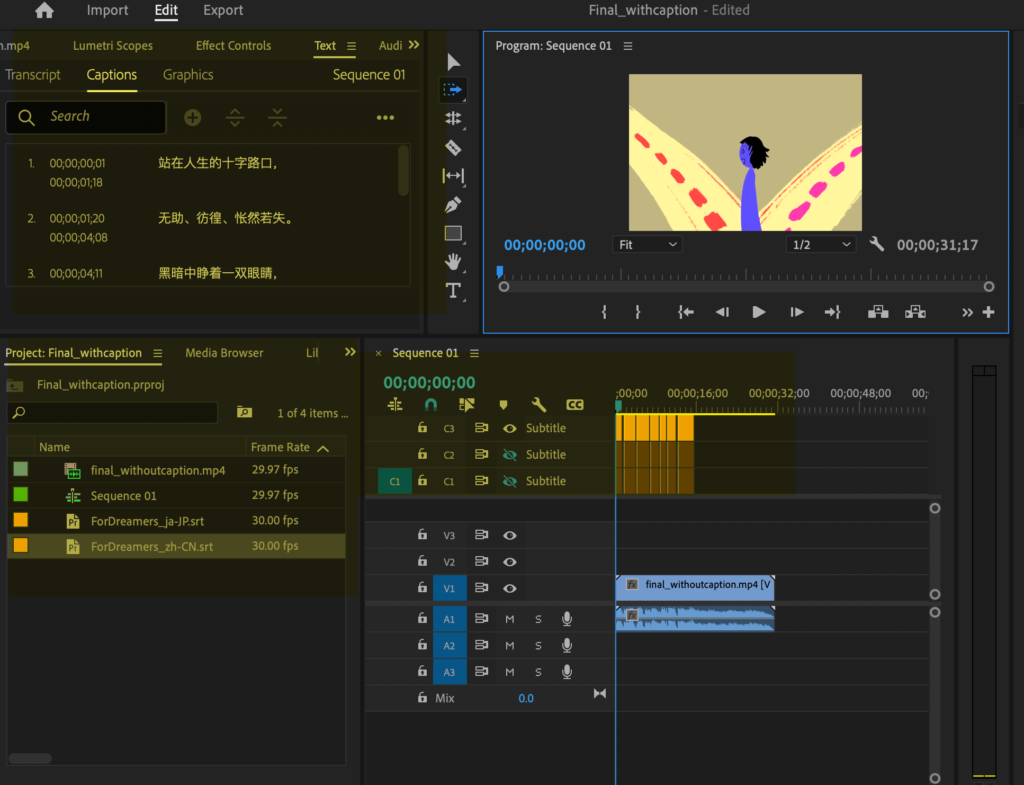
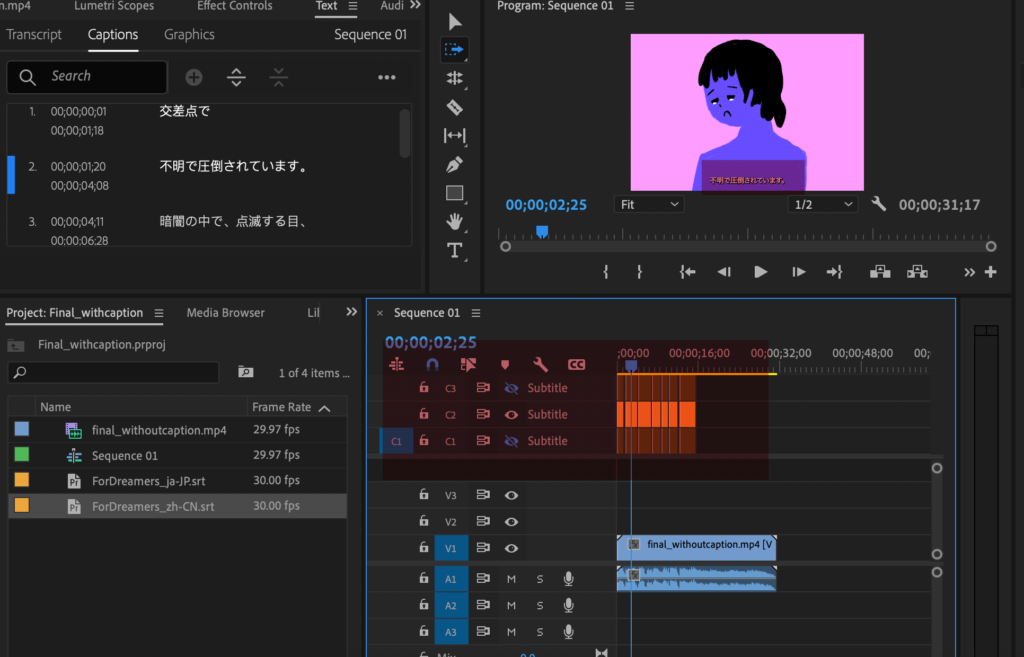
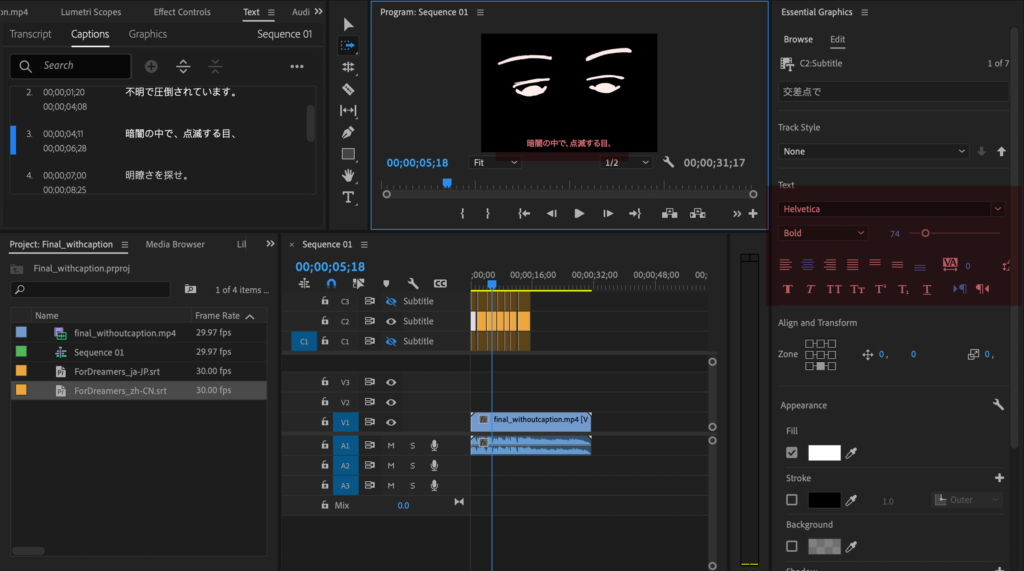
Fourth Adventure: Editing Editing Editing
I found some royalty-free music on YT, used a YT video downloader, and again cheated with the ‘drag audio only’ function. The challenge is to time the music to the silence and climax of the anime. So I ended up editing the music and tried to do it as naturally as possible. The result turned out to be beautiful. I should mention that I did adjust the voice over to time with the anime before adding the music. And then I proceeded with generating captions. But since I am in charge of my work I put editing as the last adventure. Localization comes first you know.